








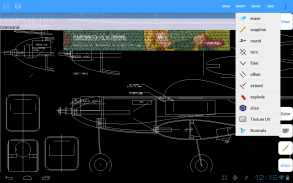
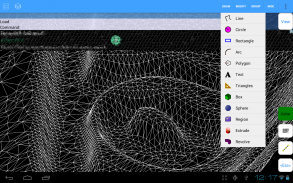



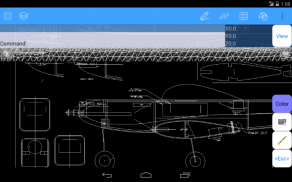



AutoQ3D CAD Demo

AutoQ3D CAD Demo açıklaması
AutoQ3D CAD is a full cad software tool to help you create 2D & 3D technical drawings and sketching designs as well.
AutoQ3D CAD is easy to use and fast for everybody as professionals, sketchers, architects, engineers, designers, students and more.
Designed for phones and tablets, with touch or stylus interface, support surfaces and 3d formats like STL, OBJ, DXF and native 3DQ with textures, you could use the Desktop version(Windows/Linux) to print your drawings.
Check http://youtube.com/user/autoq3d for samples videos or our website www.autoq3d.com
NOTE: This version includes ads and some features were removed, check below for details.
Search on Android market for the commercial version.
Drawing Tools
* Line
* Circle (not included on Demo version)
* Rectangle
* Arc
* Polygon
* Text
* Triangles (not included on Demo version)
* Box (not included on Demo version)
* Sphere (not included on Demo version)
* Region
* Extrude (not included on Demo version)
* Revolve (not included on Demo version)
Edit Tools
* Move
* Scale
* Stretch
* Rotate
* Array
* Mirror
Preset Views
* Top
* Front
* Right
* Bottom
* Back
* Left
* Isometric
View Tools
* Wireframe, smooth and hide lines mode.
* Show Normals
* Enable/disable lighting
* Rotate View
* Zoom
* Zoom All
* Pan
* Rotate
* Rotate Lock
Modify Tools
* Trim
* Fillet
* Offset
* Extend (not included on Demo version)
* Explode
* Slice
* Texture UV
* Normals operations
Snap Tools
* Endpoint (not included on Demo version)
* Midpoint (not included on Demo version)
* Nearest (not included on Demo version)
* Intersection (not included on Demo version)
* Center (not included on Demo version)
* Grid
Misc Tools
* Grouping
* Distance
* Area
* Perpendicular line
* Tangent line
* STL (saving STL not included on Demo version), OBJ (not included on Demo version), DXF file support
We appreciate your positive reviews into Google Play Store and your feedback to support@autoq3d.com so you can help us give you a better service.
AutoQ3D CAD siz de 2D ve 3D teknik çizimleri ve çizim tasarımlar oluşturmanıza yardımcı tam bir cad yazılım aracıdır.
AutoQ3D CAD profesyonelleri, Sketchers, mimarlar, mühendisler, tasarımcılar, öğrenciler ve daha fazlası gibi herkes için kullanımı kolay ve hızlıdır.
Dokular ile temas veya stylus arayüzü, destek yüzeylerin ve STL, OBJ, DXF ve yerli 3DQ gibi 3d formatları ile, telefonlar ve tabletler için tasarlanmış, size çizimleri yazdırmak için Masaüstü sürümünü (Windows / Linux) kullanabilirsiniz.
Örnekleri videoları veya web sitemiz www.autoq3d.com için http://youtube.com/user/autoq3d edin
NOT: Bu sürüm reklam içerir ve bazı özellikler kaldırıldı, ayrıntılar için aşağıya bakın.
Ticari versiyonu için Android piyasada ara.
Çizim Araçları
* Hat
* Çember (Demo sürümü dahil değil)
* Dikdörtgen
* Arc
* Poligon
* Metin
* Üçgenler (Demo sürümü dahil değil)
* Kutu (Demo sürümü dahil değil)
* Küre (Demo sürümü dahil değil)
* Bölge
* Extrude (Demo sürümü dahil değil)
* (Demo sürümü dahil değil) Revolve
Düzenleme Araçları
* Taşı
* Ölçek
* Streç
* Döndür
* Dizi
* Ayna
Preset İzlenme
* En
* Ön
* Sağ
* Alt
* Geri
* Sol
* İzometrik
Görünüm Araçları
* Wireframe, pürüzsüz ve gizlemek hatları modu.
* Show Normalleri
* Enable / devre dışı aydınlatma
* Görünümü Döndür
* Zoom
* Zoom
* Pan
* Döndür
* Döndür Kilit
Araçlar Değiştir
* Trim
* Fileto
* Ofset
* (Demo sürümü dahil değil) uzatın
* Patlat
* Dilim
* Doku UV
* Normalleri işlemleri
Araçlar Yapış
* Endpoint (Demo sürümü dahil değil)
* Midpoint (Demo sürümü dahil değil)
* En yakın (Demo sürümü dahil değil)
* Kavşak (Demo sürümü dahil değil)
* Merkezi (Demo sürümü dahil değil)
* Izgara
Çeşitli Araçlar
* Gruplama
* Uzaklık
* Alan
* Dik çizgi
* Teğet çizgi
* STL (tasarruf STL Demo sürümünde dahil değildir), OBJ (Demo sürümü dahil değil), DXF dosyası desteği
Google support@autoq3d.com için Mağaza ve görüşlerinizi oynayın böylece bize daha iyi bir hizmet vermek yardımcı olabilir içine Biz olumlu değerlendirmeleri için teşekkür ederiz.
AutoQ3D CAD is a full cad software tool to help you create 2D & 3D technical drawings and sketching designs as well.
AutoQ3D CAD is easy to use and fast for everybody as professionals, sketchers, architects, engineers, designers, students and more.
Designed for phones and tablets, with touch or stylus interface, support surfaces and 3d formats like STL, OBJ, DXF and native 3DQ with textures, you could use the Desktop version(Windows/Linux) to print your drawings.
Check http://youtube.com/user/autoq3d for samples videos or our website www.autoq3d.com
NOTE: This version includes ads and some features were removed, check below for details.
Search on Android market for the commercial version.
Drawing Tools
* Line
* Circle (not included on Demo version)
* Rectangle
* Arc
* Polygon
* Text
* Triangles (not included on Demo version)
* Box (not included on Demo version)
* Sphere (not included on Demo version)
* Region
* Extrude (not included on Demo version)
* Revolve (not included on Demo version)
Edit Tools
* Move
* Scale
* Stretch
* Rotate
* Array
* Mirror
Preset Views
* Top
* Front
* Right
* Bottom
* Back
* Left
* Isometric
View Tools
* Wireframe, smooth and hide lines mode.
* Show Normals
* Enable/disable lighting
* Rotate View
* Zoom
* Zoom All
* Pan
* Rotate
* Rotate Lock
Modify Tools
* Trim
* Fillet
* Offset
* Extend (not included on Demo version)
* Explode
* Slice
* Texture UV
* Normals operations
Snap Tools
* Endpoint (not included on Demo version)
* Midpoint (not included on Demo version)
* Nearest (not included on Demo version)
* Intersection (not included on Demo version)
* Center (not included on Demo version)
* Grid
Misc Tools
* Grouping
* Distance
* Area
* Perpendicular line
* Tangent line
* STL (saving STL not included on Demo version), OBJ (not included on Demo version), DXF file support
We appreciate your positive reviews into Google Play Store and your feedback to support@autoq3d.com so you can help us give you a better service.
























